Stock charts don’t have to be standard or boring. JavaScript charting libraries offer several variations for visualizing your data. They even provide the ability to create interactive stock charts, too. Want to know about these options? This post is for you.
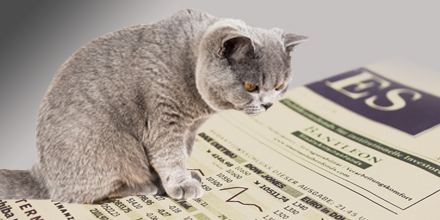
Interactive Stock Charts
Used to track the prices of stocks and other financial instruments, stock charts allow users to monitor and analyze price movement over time. The two most commonly used stock chart types are:
-
Candlestick charts
-
Open-high-low-close charts (OHLC charts)
Both record the daily opening, closing, highest, and lowest prices of a stock. They can also be accompanied by a volume chart, which provides the corresponding number of shares sold that day.
Candlestick Chart
While both stock chart types essentially convey the same information, candlestick charts more clearly emphasize the opening and closing prices, which are represented by the candlestick “bodies.” The “wicks” on either end of the bodies represent the the day’s highest and lowest prices.
Open-High-Low-Close Chart
Open-high-low-close charts are also known as OHLC charts.These charts better emphasize the highs and lows, which are represented by the length of the vertical line. The daily opening and closing prices are represented by the whiskers (or tick marks) on either side of the line.
Stock & Volume Chart
Stock charts are often accompanied by volume charts to better visualize the relationship between the price and volume of a stock being sold. Volume charts generally display the number of shares sold on a given day, with data drawn as an area, bar, or line chart.
A stock chart and its associated volume chart share the same period of time, or x-axis time series scale. As a result, you can incorporate shared features such as crosshairs, zooming, scroll bars, and preview charts to enrich the user experience.
Want to take your stock chart to the next level? Add these shared features and additional interactivity.
Interactive Stock Charts
Including interactive features in your stock charts helps reveal more detail and expands your options for presenting data. ZingChart allows users to add crosshairs (all the stock charts in this post display crosshairs).
You can also add zooming, scroll bars, and preview charts, which can be shared between your stock and volume chart.
Shared Crosshairs
Crosshairs are similar to tooltips: they appear when a user hovers over a data point. Crosshairs, however, are more interactive. The plot labels are drawn with long thin lines that connect them to their corresponding scale labels.
This allows users to more clearly see how a stock price corresponds to a specific day. Crosshairs, furthermore, can be shared between two charts. In the example above, the crosshairs simultaneously appear in both the stock chart and volume chart.
Zooming, Scroll Bars, and Preview Charts
Zooming, scrolling, and preview features allow users to hone in on a specific section of the chart (a month that saw notable changes in stock prices, for example, or starting with the view of a single year before expanding out to over ten years).
The scroll bars and preview charts are essentially two different ways to use the zooming option. The stock and volume chart above has a scroll bar attached to the volume chart, and that scroll view is shared between both charts.
Stock Charts with Interactivity
Interactive stock charts bring data to life, allowing users to view stock prices across a larger timespan, and with greater detail. And best of all, stock charts come standard with a ZingChart license, with no extra library to purchase.