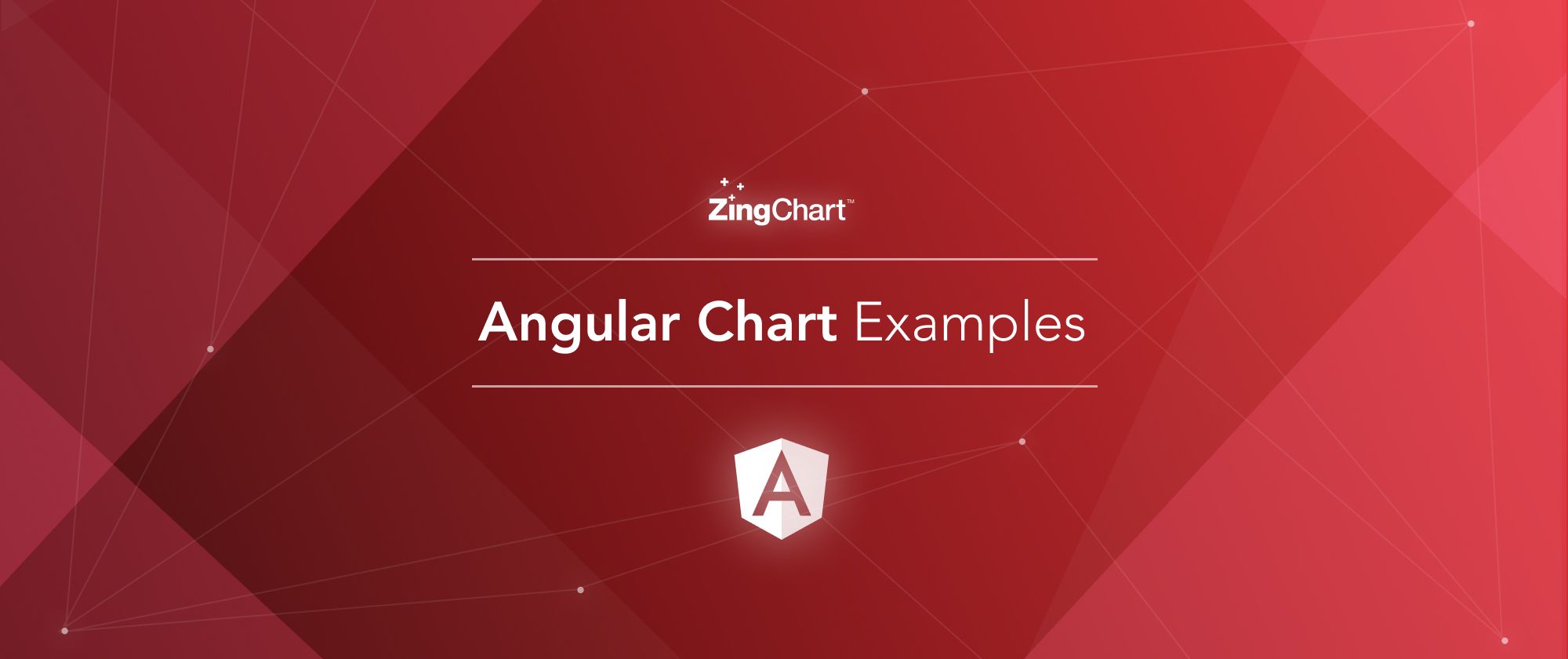
Whether you are looking for a solution to quickly create a chart, or you are looking to build complex dashboards within your Angular application, ZingChart's new Angular component is the perfect solution for you.
Getting Started
To help get you started with our library in your Angular application, check out the first post in this series - How to Create Charts in Angular.
If you run into any issues using ZingChart, its component, or any of the 35+ chart types, don't hesitate to reach out to support@zingchart.com.
Customized Charts
The ZingChart Angular component has the same capabilities that the regular library has, allowing you to fully customize charts to your brand, like this Angular Gauge Chart!
Listening to Events
We can attach a listener to any of ZingChart's events and use that information outside of ZingChart, in our Angular application. The following example shows how we can create a custom tooltip that is external to the chart.
Data Binding
By data binding a chart's configuration, we can control the data and how it appears within your Angular application. The dropdown demonstrates different datasets being loaded into our chart with our data attribute being bound via Angular.
35+ Chart Types
The Angular component is compatible with all chart types that ZingChart offers, including plugins such as maps!